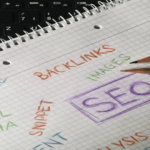Google Colab: The Secret SEO Tool Known Only to Professionals
Google Colab, known as Google Colaboratory, is a powerful yet underutilized tool among SEO professionals. This free cloud computing platform allows users to run Python code directly from their browsers, offering significant advantages such as ease of use, AI integration, and robust computational resources. Discover how Google Colab can streamline SEO tasks and enhance productivity in this comprehensive guide.
What is Google Colab?
Google Colab, also known as Google Colaboratory, is a free cloud computing platform that allows users to run Python code directly from the browser. This platform provides an integrated programming environment that operates on Google servers, enabling you to write and execute Python code without needing to install any software on your device.
Why is Google Colab a Powerful Tool for SEO Professionals?
Google Colab offers numerous advantages that make it a valuable tool for SEO professionals, such as:
- Ease of Use: It features an easy-to-use interface, making it accessible even to those without prior programming experience.
- Integration with AI: It supports popular AI libraries like TensorFlow and PyTorch, allowing SEO professionals to implement techniques such as machine learning and natural language processing.
- Powerful Computing Resources: It provides access to GPUs (Graphics Processing Units) and TPUs (Tensor Processing Units), making it ideal for intensive computing tasks.
- Collaboration: You can easily share notebooks with others, facilitating collaboration on SEO projects.
How Can SEO Specialists Use Google Colab?
1. Search Data Analysis
- Data Collection: Use libraries like requests and pandas to gather search data from tools like Google Search Console and SEMrush.
- Data Processing: Clean and analyze data using libraries like NumPy and Matplotlib to better understand search behaviors.
- Trend Discovery: Apply machine learning techniques such as k-means clustering to discover important patterns and trends in search data.
2. Extracting Text from Web Pages
- Text Extraction: Use libraries like Beautiful Soup to collect text from web pages.
- Text Processing: Clean and analyze texts using natural language processing (NLP) techniques to better understand page content.
- Sentiment Analysis: Use libraries like nltk and vaderSentiment to analyze text sentiments.
3. Building Machine Learning Models
- Search Ranking Prediction: Build machine learning models to predict website rankings in search results.
- Related Content Discovery: Use machine learning models to identify content relevant to your target audience.
- Backlink Analysis: Build models to classify backlink quality and identify harmful links.
4. Automating Repetitive Tasks
- Task Automation: Use libraries like os and subprocess to automate repetitive SEO tasks.
- Scripted Robots: Create robots using libraries like Selenium to automate web interactions.
5. Collaborating with Others
- Notebook Sharing: Share notebooks with colleagues or clients to review data analyses or display machine learning models.
- Community Contributions: Benefit from the developer community by sharing notebooks on GitHub or Google Colab forums.
Benefits of Using Google Colab for SEO Professionals
1. Ease of Use
- Cloud Environment: No software installation required, making it accessible on any internet-connected device.
- Interactive Interface: Allows writing and executing Python code, embedding texts, images, and graphics interactively.
2. AI Integration
- Support for Popular Libraries: Supports libraries like TensorFlow and PyTorch.
- Data Analysis: Analyze large amounts of search data using AI techniques.
- Content Discovery: Use machine learning models to create effective content marketing strategies.
3. Powerful Computing Resources
- GPUs: Free access to GPUs for limited periods.
- TPUs: Option to purchase TPUs for faster execution of complex machine learning models.
4. Collaboration and Sharing
- Notebook Sharing: Facilitates collaboration on SEO projects.
- Teamwork: Share ideas and jointly develop machine learning models.
- GitHub Library: Share notebooks to receive feedback and contributions.
5. Task Automation
- Scripted Robots: Automate repetitive tasks requiring web interaction.
- Efficiency Improvement: Save time and effort through automation.
- Error Reduction: Automation reduces human errors and increases task accuracy.
6. Free Usage
- Free Plan: A free plan that meets the needs of many SEO professionals.
- Paid Options: Paid plans offering more computing resources and additional features.
Examples of Google Colab Uses in SEO
Search Data Analysis: Analyze search data from tools like Google Search Console and SEMrush.
Text Extraction from Web Pages: Use libraries like Beautiful Soup to extract texts.
Building Machine Learning Models: Build models to predict search rankings or discover relevant content.
Getting Started with Google Colab
- Create a Google Account: If you don’t have a Google account, you can create one for free at www.google.com.
- Access Google Colab: Go to Google Colab and ensure you are logged into your account.
- Create a New Notebook: Click on “New Notebook” in the top left corner and name your notebook as you wish.
- Write Python Code: Start writing Python code in the notebook cells. Choose any text editor you prefer, such as Sublime Text or Visual Studio Code.
- Run the Code: Click “Run” at the top of each cell to execute the code and view the output below each cell.
- Share Notebooks: Share notebooks with others by clicking “Share” or copying the notebook link and sharing it.
Using Google Colab, SEO professionals can significantly improve their workflow and efficiency, making this tool an ideal choice for daily tasks in the field of search engine optimization.